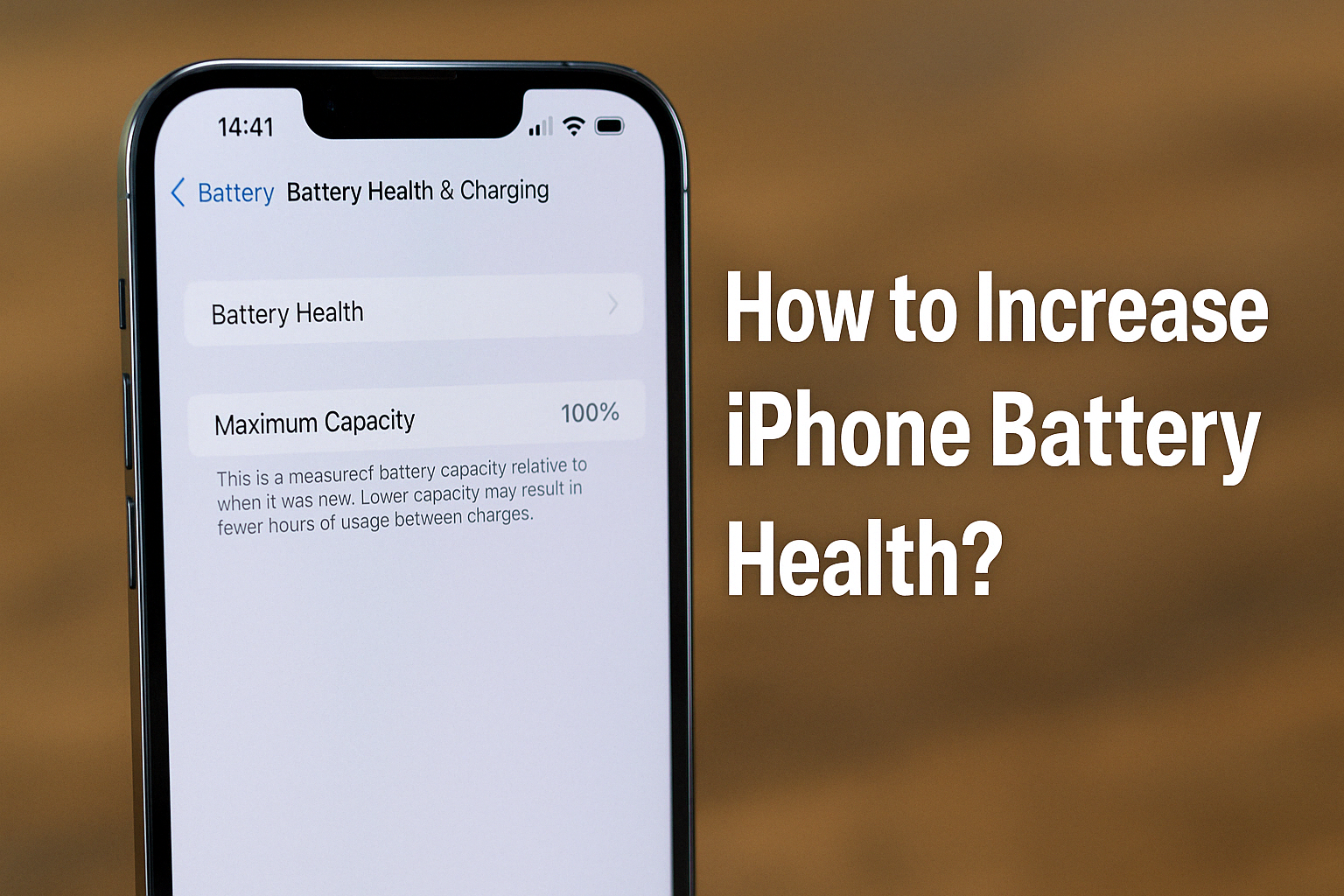
The Proven Guide to Keeping Your iPhone Battery Like New in 2025
Let’s Start by Busting Some Myths
Before we jump into the real techniques, let’s clear the air around some widely believed myths that might actually be hurting your iPhone battery health instead of helping it.
Myth #1: Overnight Charging Damages Your Battery
Many people believe that charging your iPhone overnight ruins the battery. The truth? Modern iPhones, including the iPhone 15, use smart charging algorithms. With Optimized Battery Charging turned on, your device learns your routine and delays charging past 80% until you need it. So, no—your iPhone won’t “overcharge.”
Myth #2: You Should Always Let Your Battery Drop to 0%.
This one’s old school. In fact, lithium-ion batteries, like those in the iPhone 15, prefer shallow charge cycles. Frequently letting the battery drain fully can reduce long-term capacity.
Myth #3: Fast Charging Kills Battery Health
Fast charging is safe if you’re using official or certified accessories. Apple’s power management chips protect the battery during high-speed charging.
Tips for Increasing iPhone Battery Health
Let’s now dive into practical, research-backed methods to extend your iPhone 15’s battery life—not just daily usage, but its long-term battery health.
Avoid Extreme Temperatures: The Silent Battery Killer
“Battery health ka sabse bada dushman temperature hai—zyada garmi ya sardi dono hi nukhsan pahucha sakte hain.”
- iPhone 15’s optimal operating range: 0°C to 35°C (32°F to 95°F)
- Extreme heat (like leaving your phone in a parked car) can cause permanent battery capacity loss.
- Extreme cold slows performance but usually doesn’t cause lasting damage—unless it’s frequent.
Tip: Avoid using high-performance apps like games or video editors in direct sunlight or during fast charging.
Use Optimized Battery Charging and Avoid 100% All the Time
Apple ne Optimized Battery Charging feature specifically battery health ke liye introduce kiya hai.
Here’s what you should do:
- Go to Settings > Battery > Battery Health & Charging.
- Turn on: ✅ Optimized Battery Charging
- Also consider keeping your phone charged between 30% and 80% for best long-term health.
“Charging to 100% occasionally is fine. Just don’t keep it plugged in unnecessarily.”
Update Regularly—but Carefully
Every iOS update brings better power management tools—but bugs can sneak in too.
- Update your iPhone 15 to the latest stable iOS version (avoid beta unless you know what you’re doing).
- Apple regularly pushes battery optimization updates, especially for new models like the iPhone 15.
Certified Chargers Matter More Than You Think
“10-wala charger toh sab chala leta hai” is a recipe for long-term damage.
- Always use Apple-certified chargers and cables (MFi certified).
- Avoid ultra-cheap third-party charging accessories.
- Uncertified fast chargers may not manage voltage/current properly—hurting your battery’s chemistry.
Pro Tip: If you’re using MagSafe or wireless charging, keep it aligned properly. Misaligned coils lead to heat, and heat = damage.
Real-World Case Study: Battery Health After 6 Months
Name: Priya S. (Mumbai-based content creator)
Phone: iPhone 15 Pro (purchased in October 2024)
Her routine:
- Charges between 30-85%
- Uses optimized battery charging
- Keeps phone on “Low Power Mode” while editing
- Avoids wireless charging in hot conditions
👉 Result after 6 months: Battery health still at 100%, with over 180 charge cycles!
“Main pehle phone ko har waqt 100% par charge karti thi. Battery 6 mahine mein 97% aa gayi thi. iPhone 15 mein naya approach liya—and ab tak full health hai!” – Priya
Bonus Tips That Actually Work
- Disable Background App Refresh for non-essential apps.
Settings > General > Background App Refresh - Use Dark Mode — especially on OLED screens like the iPhone 15 Pro; it genuinely saves power.
- Turn off location services for apps that don’t need it constantly.
Settings > Privacy & Security > Location Services - Reduce Motion & Animations
Settings > Accessibility > Motion > Reduce Motion
The Truth About iPhone 15 Battery You Never Knew
iPhone 15 ke smart battery tools aapki help ke liye banaye gaye hain—but unka faida sirf tabhi hota hai jab aap unhe sahi tarah se use karein.
By keeping your phone cool, charging smartly, and following simple habits, you can maintain battery health above 95% even after a full year—and that’s no small deal with flagship phones.
Final Thought: Small Habits, Big Impact
Your iPhone 15 is engineered with some of the best battery tech on the planet. But no tech is magic—it still needs care.
So don’t obsess. Just be intentional.
Because taking care of your battery is taking care of your investment.